I will describe how to unlock Dialog 4G Wingle Model : W02. Still this is a temporary solution. Every time you unplug the dongle from PC , it will get locked. Have to again unlock with the software (From Step 3). This can be done easily.
I will we not responsible anything related to unlocking. You are on your own.
Observation : Locked Dongle
Requirements
- Windows Computer
- Driver for the Dongle
- Unlocking Software (Mifi Tool)
Step 1 ) Install Drivers
You may see one or two unknown devices related to our dongle in the device manager. To go to the device manager right click My Computer -> Manage -> Device Manager. Install them using below provided drivers.
After installing the drivers you can see it has got assigned with a COM port.
Step 2) Insert other sim like Hutch or Mobitel
Step 3) Unlocking
Open Marvell MifiTool V1.4.0.0 application provided in above link. You will see question marks , unknown characters and Chinese letters in this application.
1) You should see your COM port in top right portion. If have many COM ports, select our dongle owned COM port. (Task1)
If you can not see the COM port
- Try to run the application "Run as Administrator"
- Dongle drivers are not properly installed
2) Click the button with three question marks below to ?SN button (Task 2). You should see "UNLOCK SUCCESS" before that button. That's it.
You have to repeat this step each time when you remove your dongle from computer. No need to repeat driver installation step.
Observation : Unlocked Dongle
Speed test with Mobitel prepaid sim
Note :
This dongle cannot be used with SLT 4G Broadband sim, Dialog 4G Broadband sim (LTE TDD). This only works on LTE FDD (Sim card that you can use with mobile phones). This is not related to locked status. Hardware of the this dongle (many cheap once) is made to work on specific network band.
Unlocking tool and drivers are found from internet. I am not taking any responsibility of using them.







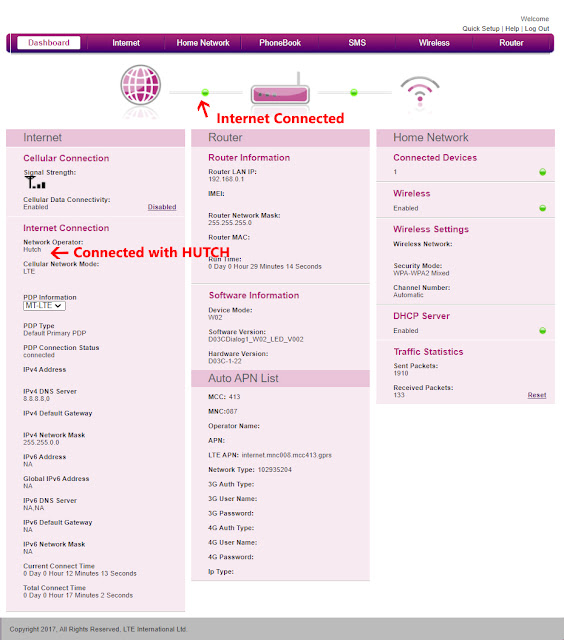


I can't unlock please help
ReplyDeleteMenulis kepada saya di WhatsApp +79231013555 Saya akan membantu Anda membuka kunci modem Anda selamanya.
DeleteIt worked. Thank you very much.
ReplyDeleteIt worked well for me! Thank you.
ReplyDeleteIs there any way that I can unlock without connecting to USB but connected through the WiFi?
could you please show us, how to install drivers? I am unable to install MIFI drivers and hence stucked in the process.
ReplyDeletedrivers is not working .it is not showing in device manager .pls help
ReplyDeletecan I do it with the mobitel wingle?
ReplyDeleteSupriyatama wada... Thanks bro
ReplyDeletetoday is 13th August 2021. I have been looking for a solution to unlocking this modem many times. This is the one that finally worked!! Thank you to the guy who posted this!! AFter I installed "DrvInstaller_x64" as I have Win 10 64bit I had to try installing the .inf files in the 2 folders named "LTE_MIFI_Generic_Driver" and "WTPTP_Driver_v6.4.0.0" as the unidentified devices were not installed still...it was only then that both the unrecognized devices got installed with drivers. Then I just ran the "Marvell MifiTool V1.4.0.0" and followed the instructions of this post and my Mobitel 4G sim works 100% now.
ReplyDeleteGuy pls remember to disable your virus guards before you start doing any of this stuff and also you have to right click on the relevant .inf files and select install.
Deleteany permanent solution ?
ReplyDeleteNo sorry :( no permanent solution so far. Unless the original poster of this post finds one as he seems to be the technical genius :) Fingers crossed that he finds one :)
Deleteit works!! Super!!
ReplyDeleteplease help me dialog wingle unlock video please me
ReplyDeleteFollow the instructions in this post you don't need a video. The unlock works 100% but if you unplug the Wingle and power it on again you will have to unlock it again.
Deleteboss Marvell mifi tool eka not responding wenawane click karapu gaman :/
ReplyDeletewindows 11 walath meka support krnawada.mage driver eka update wenna nehana
ReplyDeletesame here
Deletedid this unlocking works for the slt mobitel w02 wingle too?
ReplyDeleteIt works like a champ... thanks bro thank you very much
ReplyDeleteMenulis kepada saya di WhatsApp +79231013555 Saya akan membantu Anda membuka kunci modem Anda selamanya.
ReplyDelete