1. මේකට ඕනේ Ubuntu live boot කරන්න පුලුවන් ක්රමයක්.
a. Ubuntu image එකකින් Write කරගත්ත DVD එකක් හෝ
b. Ubuntu image එකකින් Bootable විදිහට හදාගත්ත Pen drive එකක්.
මේක හදන හැටි මතක නැත්නම් මේ Link එකට ගිහින් බලන්න.
http://knowltofriend.blogspot.com/2014/03/pen-drive-operating-system-install.html
http://knowltofriend.blogspot.com/2014/03/pen-drive-operating-system-install.html
කැමති ක්රමයකින් Boot කරගන්න.
2. Boot-Repair කියන Software එක Install කරගන්න ඕනේ. මේ Command ටික Terminal එකේ Type කරන්න.
3. Search කරලා මේ Software එක Run කරන්න.
4. මේ වගේ Window එකක් එයි. මේකේ කරන්න තියෙන්නේ Recommended repair කියන button එක Click කරන එක විතරයි.
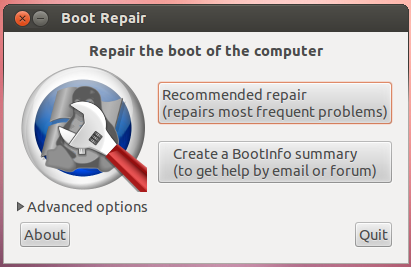
කැමති අය Advanced option වලටත් යන්නකෝ. වැඩේ ඉවරයි කියලා Message box එකක් එයි. එතකොට Computer එක Restart කරන්න.
පොඩි Post එකකුත් ලිව්ව එහෙනම්. ඔයාගේ අදහස් තියනවානම් යටින් ලියලා යන්න.
2. Boot-Repair කියන Software එක Install කරගන්න ඕනේ. මේ Command ටික Terminal එකේ Type කරන්න.
sudo add-apt-repository ppa:yannubuntu/boot-repair
sudo sed 's/trusty/saucy/g' -i /etc/apt/sources.list.d/yannubuntu-boot-repair-trusty.list
sudo apt-get update
sudo apt-get install -y boot-repair && (boot-repair &)
3. Search කරලා මේ Software එක Run කරන්න.
4. මේ වගේ Window එකක් එයි. මේකේ කරන්න තියෙන්නේ Recommended repair කියන button එක Click කරන එක විතරයි.
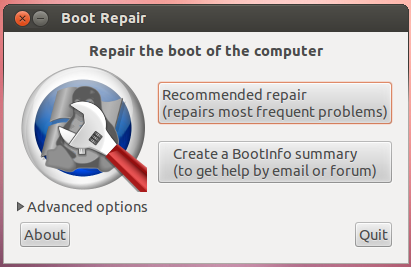
කැමති අය Advanced option වලටත් යන්නකෝ. වැඩේ ඉවරයි කියලා Message box එකක් එයි. එතකොට Computer එක Restart කරන්න.
පොඩි Post එකකුත් ලිව්ව එහෙනම්. ඔයාගේ අදහස් තියනවානම් යටින් ලියලා යන්න.

ReplyDelete(y) did it...
It's good....
ReplyDeleteworking properly..